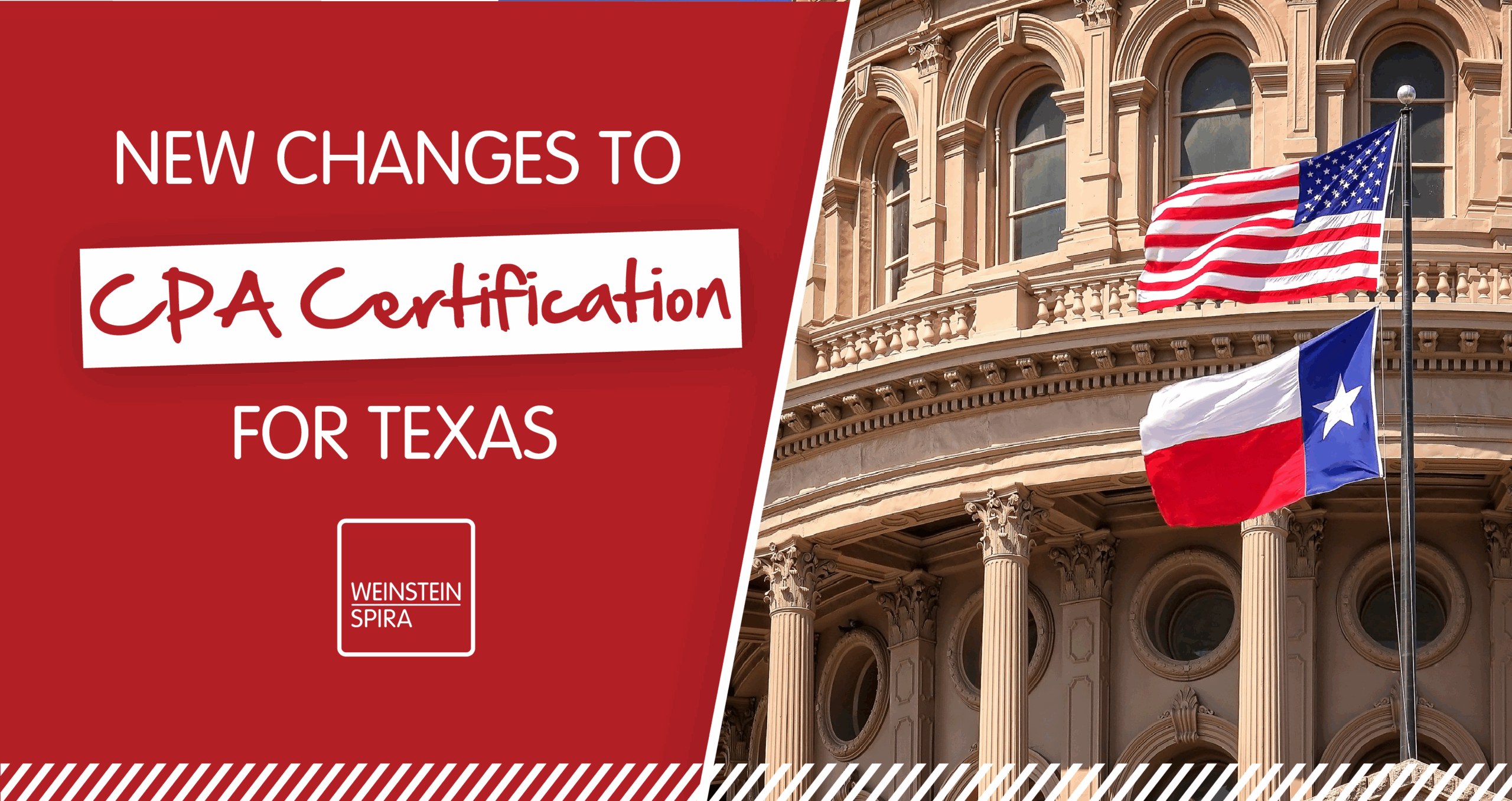QuickBooks is one of the most popular accounting software programs used by small businesses to keep track of their income and expenses. It is also used inside of many large companies by the bookkeeping department for everyday accounts receivable (AR) and accounts payable (AP) transactions. This user-friendly, intuitive software helps you create financial reports, prepare income tax returns and track the overall health of your business.
Essentially, it is a tool that can maintain your books, whether you have rental properties, own or operate a retail or restaurant establishment, etc. After you invest some time upfront to do the initial setup, it will be well worth it in the long run!
Getting Started with QuickBooks
Here are some tips to get started:
- Get comfortable with the new software – Before attempting to use QuickBooks, take the time to familiarize yourself with the main features via an online tutorial. Then, practice what you learned.
- Set up your chart of accounts properly – It is important to enter your data correctly, including names of customers and account information. Being careful in the beginning will save you time in the future.
- Turn off spell check – I suggest doing this to avoid the annoyance of the system catching misspelled names. People and business names can be unique.
- Keep reports neat and clean – Less is more when it comes to reporting categories. This makes it easier to set up transactions.
- Determine if you will use the virtual app or the desktop download – The “online” version of QuickBooks is supported virtually in the Cloud. It requires a monthly fee, but that includes automatic updates of the software and it works faster. The desktop version is a one-time purchase and remains static on your local computer. Your choice!
- Establish rules for classifying expenses – This is important if your QuickBooks will be used by multiple persons. Rules ensure consistency so that everyone is doing things the same way.
- Enter transaction details – Include a complete description and breakdown of each transaction to prompt your memory about what happened for reference months later.
- Use all the reporting functions wisely – Take advantage of the various built-in reports to efficiently run your business. The Transaction Journal is a good report for checking to see if items were posted correctly. If you run the same report all the time, you can save it as a “customized” report with a unique name; it is then added to your List of Reports with all your specified filters applied.
- Export files in PDF or Excel format – Note that PDF files can exclude some detail, while Excel files contain full transaction descriptions. Determine which one is preferable to the users of your information, including your accountant.
Short-Cut Keys
Once you are working in QuickBooks, you might find these short-cut keys useful (I use them regularly!):
| Quick Key | Action |
| Plus (+) | To input your formula, available in any amount field |
| Ctrl A | Displays chart of accounts |
| Ctrl D | Deletes a transaction, invoice, or list item |
| Ctrl E | To edit a transaction |
Improve Efficiency
Like any new software, it takes dedication and patience to get through the learning curve. The more you use QuickBooks, the better and faster you will become.