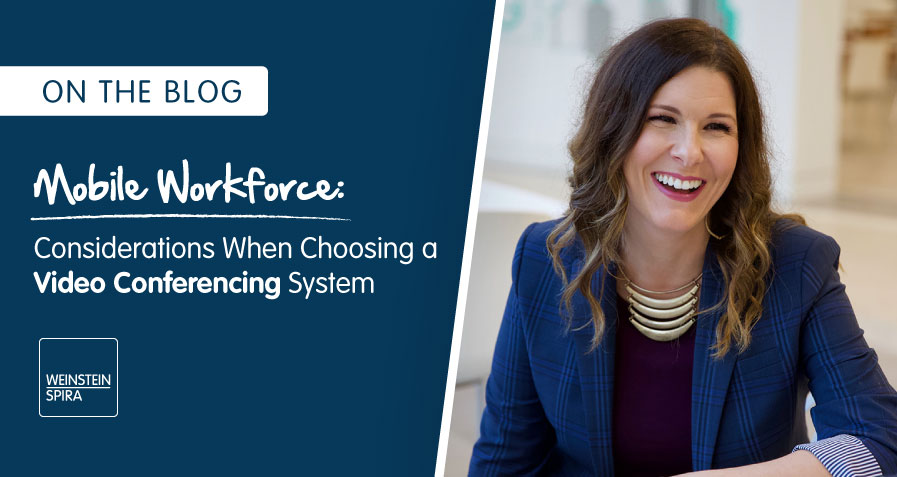Following the Mobile Trend
Today’s workforce is conducting business on the go more than ever before, thanks to mobile devices and growing emphasis on work/life balance. Collaboration from anywhere at any time is also key to building relationships with colleagues and clients, leading to successful project outcomes—from training, to tax returns, to audits. Video conferencing is a great platform to meet such challenges and ensure all employees can be present for that important meeting, even when not physically in the office.
Weinstein Spira recently embarked on a search for the ideal video conferencing tool for our firm. We formed a committee to determine the company’s most meaningful needs, and then researched the available options. As a member of this committee, I had a birds’ eye view of the assessment and selection process shared below.
Things to Consider
The following considerations drove our committee’s thought process and may help you get started assessing your company’s needs:
- Working from home– Remote access requires close communication with team members/supervisors, who support each other on a daily basis to problem solve and make decisions. In this sense, screen sharing is of utmost importance to engage efficiently and effectively. For example, when assisting in an audit, questions may arise regarding a formula in an Excel spreadsheet. If someone can see your screen and take over your mouse, they can directly work on the formula within your actual spreadsheet…just like working side-by-side in the office.
- Client meetings– When inclement weather, distance or busy schedules are a hindering factor in attending a meeting with a client, a solution like video conferencing is a great alternative to avoid cancellation or postponement, especially if up against a critical deadline. This virtual format also lends a more personal feel to client meetings that seek to bring together multiple persons or teams in geographically dispersed locations. Additionally, we looked for a product where clients did not have to download software to participate.
- Internal group meetings– We felt that simply phoning in was not getting full participation in group settings, as there’s less tendency to talk if you can’t see what’s happening and you’re not visually there. So, a visual image of conference attendees was a definite requirement for us. The ability of the software to work with different types of cameras and conference room setups was a priority.
- Training– Weinstein Spira puts a lot of effort into training, whether for new hires or to keep everyone up to date on the latest tax or audit topics. We wanted sessions available for anyone to view live or at a later date, from the convenience of his or her home or office computer. As a result, the ability to record training sessions became vitally important. Recorded sessions are perfect for re-use of training to ensure consistency and for people to revisit, as needed, for refresher purposes when they want to know how to do something on the job.
Selecting the Right Video Conferencing System
Weinstein Spira’s video conferencing committee looked at quite a few systems, starting with an Internet search for “best video conferencing for business.” The numerous hits called for a spreadsheet matrix to compare and contrast the features that closely matched our work environment. After crossing off the ones lacking screen sharing, mouse takeover and recording, we proceeded to weigh the pros and cons of the remaining top four possibilities; while also taking cost into account, as we were determined to stay within our budget.
Next, we downloaded and played with trial versions of the top four solutions, looking for ease of use, standard items vs. add-ons for extra fees, etc. After testing the winning solutions among the committee members for a month-long evaluation period, we made the decision to implement Zoom based on our organizational needs. Initial trainings were offered and continue to be available in-house, with access to additional training videos from the vendor.
In Conclusion
Different companies have different priorities; therefore, selection criteria will vary somewhat. Regardless of which system you choose, these types of video conferencing platforms encourage more active participation and collaboration, both internally and externally.